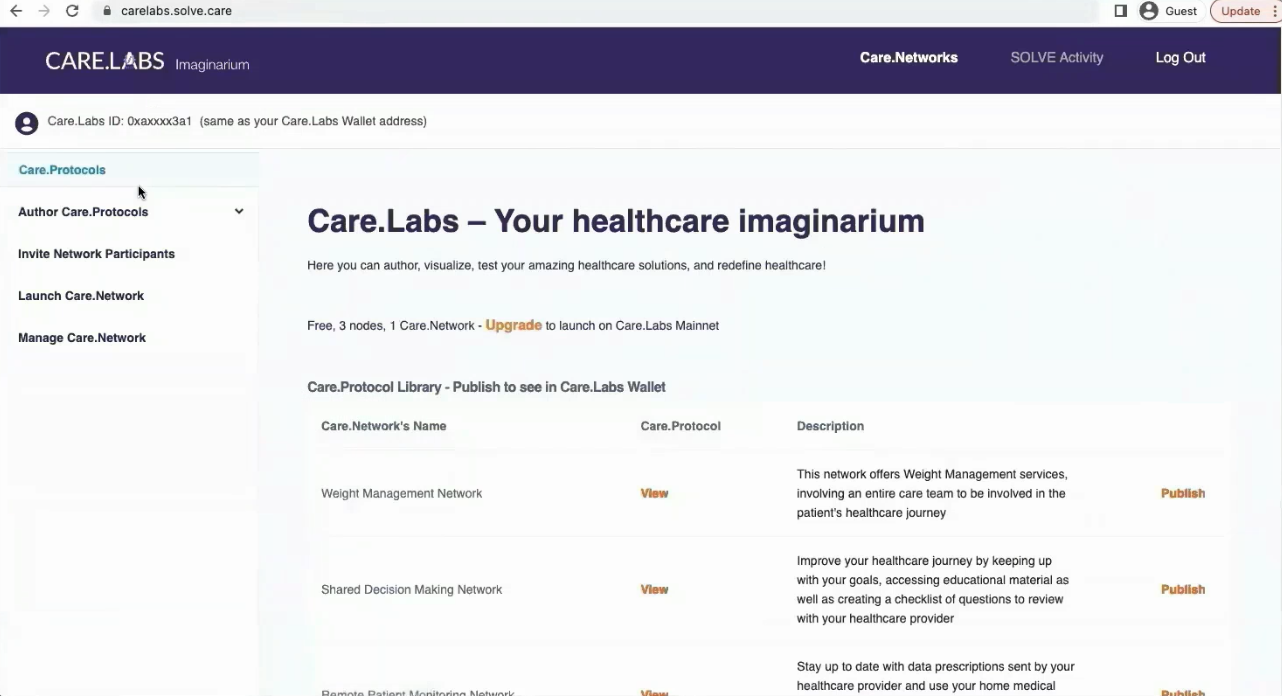Getting Started
How to Create an Account:
-
Upon opening the Care.Labs Wallet app you will be prompted to “Log in” or “Sign up”
-
Select “Sign up” to create your account
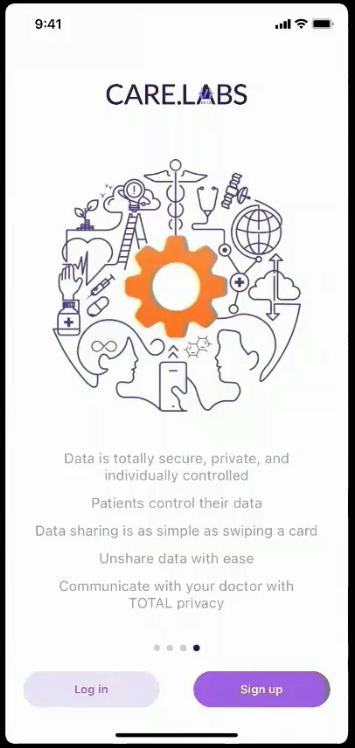
-
All you need to get started is to input a valid mobile phone number
-
Accept the Privacy Policy and Terms and conditions
-
Select “Next” to continue
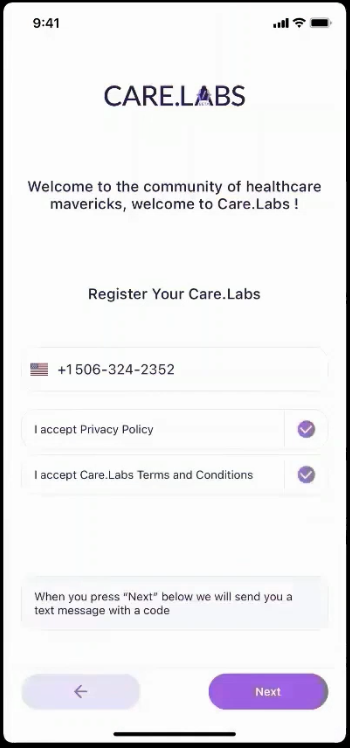
-
A 6-digit one time confirmation code will be sent to the mobile number you provided
-
Select “Next” to continue after inputting the confirmation code you received
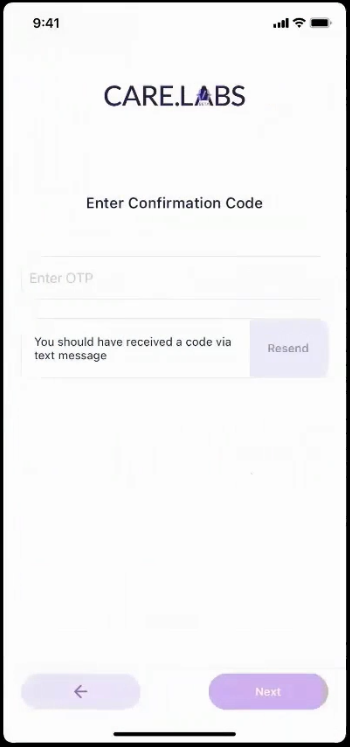
-
Insert and confirm a 6-digit Pin number for quick and easy log in (You can enable or disable Face ID as well)
-
Select “Next” to continue
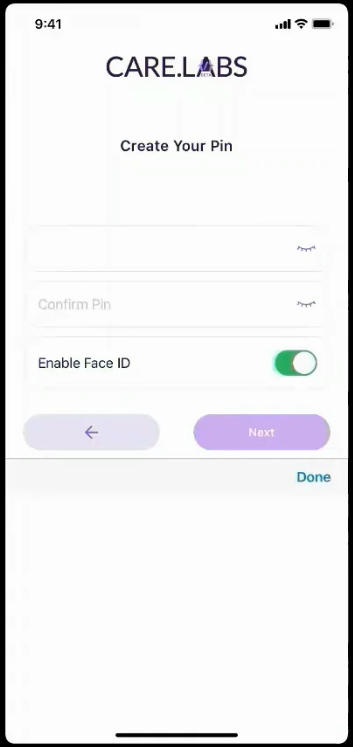
-
You will be provided with a recovery phrase which will be required in case you forget your Pin number or lose your phone (You can click the phrase to have it automatically copied)
*It is very important you keep this phrase somewhere safe -
Select “Next” to continue
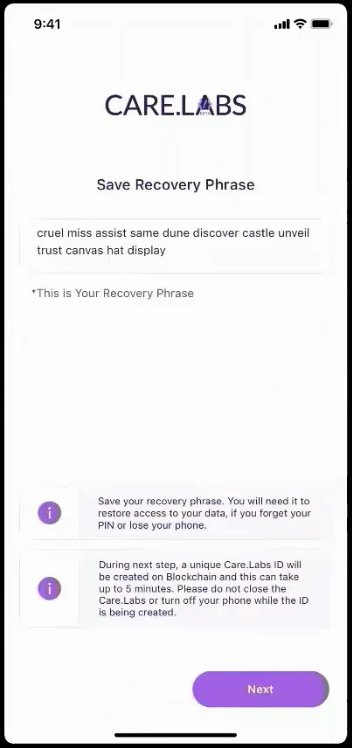
-
Provide a valid e-mail address to activate your Care.Labs Account
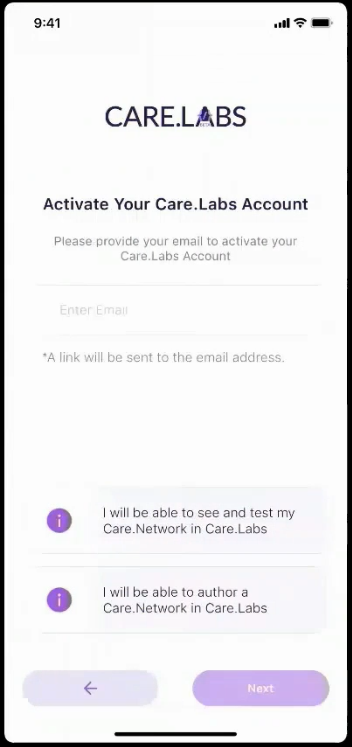
-
Select “Next” to complete your Care.labs account creation
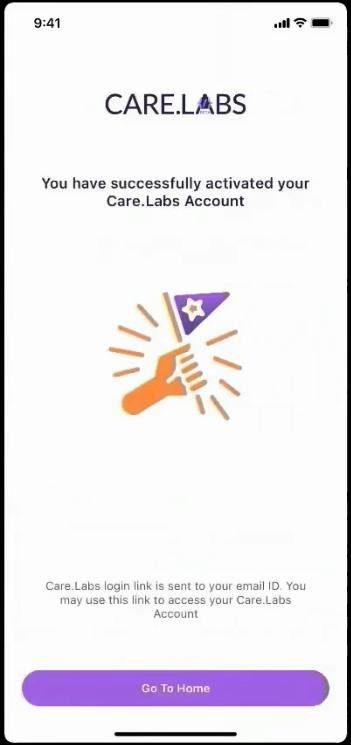
How to Enter Your Care.Labs Imaginarium
-
Open a web browser and head to https://carelabs.solve.care
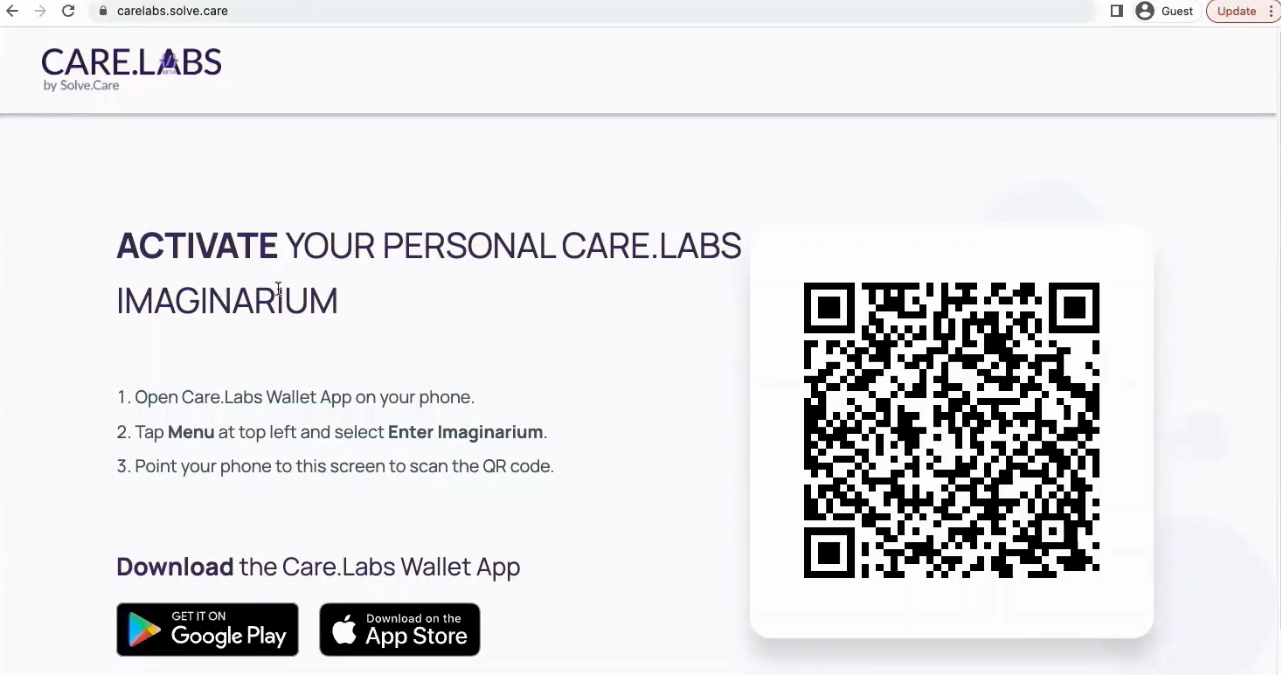
-
Open the menu on the top left of your Care.Labs Wallet mobile app
-
Select “Enter Imaginarium”
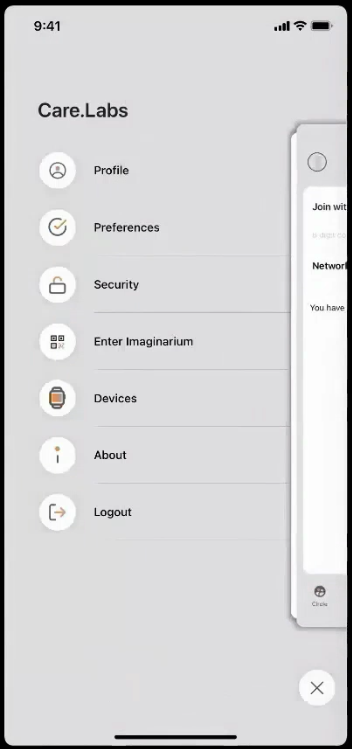
-
Scan the QR code on the Care Imaginarium homepage
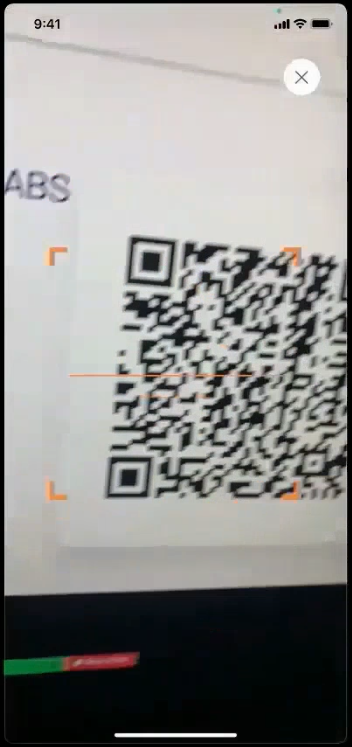
-
Select “Proceed” to connect with Care.Labs
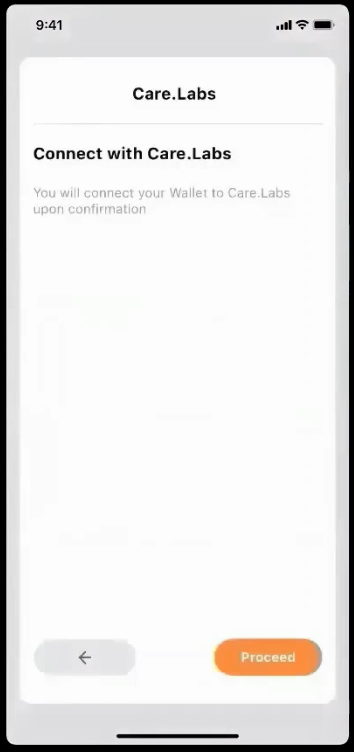
-
Upon success, you will be automatically redirected to your Care.Labs Imaginarium dashboard